Menu
Menu
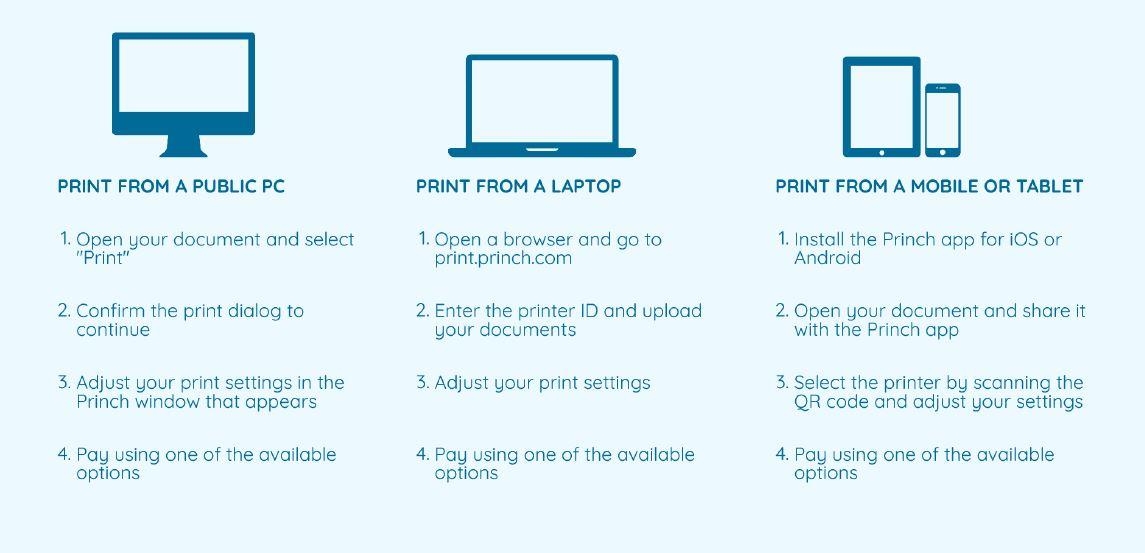
Color Printer 104164
B/W Printer 104165
1. Select the document you would like to print and the printer you would like to use. (104164 color printer, 104165 b/w printer)
2. Upon sending your print job, you will receive a 4-digit password which you will need to remember
3. Enter your 4-digit password on the tablet near our printers.
4. Pay for your print at the help desk (cash or check. Release your print job and take your documents.
PRICES:
Black and white 15 cents
Color prints 25 cents
1. Printing from your phone and tablet
Download the free Princh app from the App Store or Google Play.
iPhone video guide
Android video guide
2. Printing from your own laptop
Print from your own laptop at the library or home by visiting the print.princh.com webpage.
Check the printing from your laptop video guide to see the instructions.
3. Printing from the library PC
The print function on the library’s computers works the same way as usual. All the setting options e.g., specification of number of pages and color choices are up to you. Check the PC printing video guide to learn more.